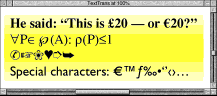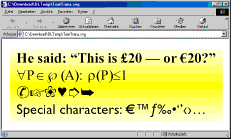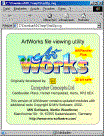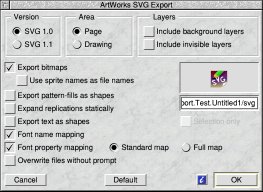| ArtWorks 2 | Features | News | Gallery | Support | ArtWorks 1 Modules |
Page index:
ArtWorks 2 features (3) - SVG export
Finally, there is a reliable cross-platform solution for transferring vector graphics data. After many years
of being confined to outdated and limited EPS output filters, ArtWorks 2 allows you to transfer your
ArtWorks illustrations to Windows and Mac applications using the new SVG format, a platform independent
internet standard. A free SVGViewer browser plug-in for Windows, MacOS and Linux is available from the
![]() Adobe web site.
Adobe web site.
In contrast to the proprietory, diverging and undocumented EPS dialects traditionally used by graphics applications for file transfer, the SVG format is tightly specified and documented, thus allowing the many details in an ArtWorks file to be represented in a much more reliable way.
SVG export allows you to export your documents including bitmaps and editable text (even text on a curve), so it can be further edited in the target application. Advanced features like arrowheads, dynamic replications, pattern-fills and (Mix only) transparency are supported.
Screenshots
Click on any of the screenshots to enlarge them.