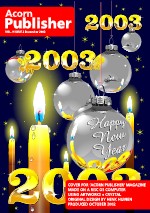|
ArtWorks 2.10 features
- 32-bit compatible to run on Castle's XScale-powered Iyonix computer.
- Page rulers with origin control.
- A Skew tool to accompany the Rotate and Scale tools.
- Document stationery: create a new document by choosing from a menu of user-defined standard documents.
- Control over the distance of text fitted to a curve from the curve.
- Control over the starting offset of text fitted to a curve.
- A print setup tool to select the area of the page to be printed (useful when proofing
small parts of a large size document) including the ability to set numeric printing
offsets.
- Word/Paragraph selection in text areas by double/triple clicking
- Text export from text areas.
- Saving JPEGs that are embedded in ArtWorks files.
- User-defined dash patterns.
- Control of both width and height of arrowheads.
- Computation of the area of shapes
- New unit pix representing the size of a screen pixel.
- Optional warning about unused sprites in the sprite pool when saving a document.
- Configurable default font, font size, join style.
- Uses the RISC OS Choices: system thus allowing each of multiple users to have
individual choices settings (network or RISC OS Select only)
- Almost complete German and Dutch dialogues in addition to English.
- Full interactive help for all tools, dialogue boxes and menu entries (English only).
- Separate line width unit configuration (so you can have pt for line widths and
something else as page units).
- Pressing the Space bar switches to the previously used tool.
- ArtWorks document windows now obey the Wimp configuration settings about moving
windows off the screen.
- New options "Keep Info Box on screen" and "Keep Tool Box on screen". When switched
off, the Info and Tool Boxes obey the Wimp configuration settings. This allows multi-desktop
utilities, such as Larger to work correctly with ArtWorks 2.
Many additional improvements, e.g.:
- Automatic reformatting of text areas when fonts are substituted or when fonts are found
to be available that used to be substituted when the file was saved
- Holding down Ctrl when placing the caret in a text line allows you to click between
characters as well, you do not need to click on a character as before ("relaxed" caret
placement)
- Improved auto-save feature: no longer displays a save box that can swallow key presses
- New grid types (rectangular, isometric, radial) are compatible with transparency
- Holding down Ctrl makes the marquee selection box select all overlapping
objects as in Draw instead of all fully enclosed objects.
- Plain text import improved: If the "New text always black" option is set, then
the text does not inherit the current line colour and other outline attributes.
- Better ColourBar integration - it moves with the main window immediately.
- In all save boxes, dragging an icon now drags a sprite instead of a dashed box
and you can drag right to the border of the screen.
- Dozens of bug fixes, some for long-standing ArtWorks 1 bugs
- New option for Draw import - "Create as editable colours" (with the
settings "None", "All" and "Standard colours only") controls for which colours
ArtWorks creates editable colour menu entries
 MasterWorks Edition features MasterWorks Edition features
 AW 2.2 features
AW 2.2 features 
|

|
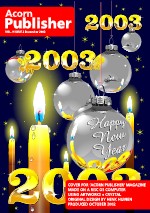
Christmas cover for Acorn Publisher created by Henk Huinen
|