

| ArtWorks 2 | Features | Progress | News | Gallery | Support | ArtWorks 1 Modules |
ArtWorks 2 features (9)
New features in ArtWorks 2.6 (released at the Wakefield Show in May 2006):
-
Instant update graduated fills
When you drag a linear or radial fill arrow, the selected objects are updated continually showing you what the resulting fill will look like. This makes it much easier to apply exactly the fill you want. There are configuration options to limit instant update to various area sizes depending on the procesing and graphics power of your machine. -
Internal arrowheads
Drawing diagrams with arrows has always been difficult in Draw and ArtWorks because arrows are usually displayed appended to the ends of lines making it difficult to position them precisely. ArtWorks 2.6 offers arrowheads that end where the lines end. That allows you to control exactly where the tip of an arrow points simply by dragging the line's end point. This is most useful when creating diagrams using a grid because the line end points (and thus the tips of arrows) snap to the grid.
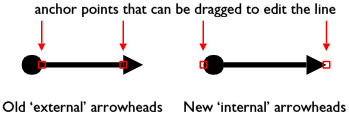
-
New arrowheads
Some of them are particularly useful in conjunction with the internal arrowhead option, e.g., the arrowheads with measurement lines, which can be positioned easily.
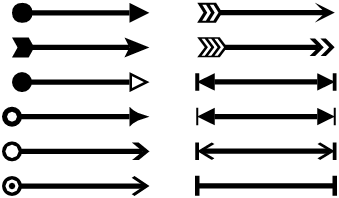
There is a new version of AWViewer/AWRender that can render internal arrowheads and the new arrowhead types, so you can use the new arrows in files you import into third-party programs, too.